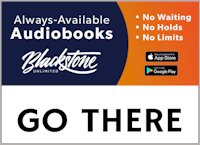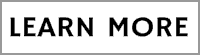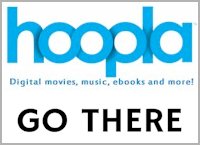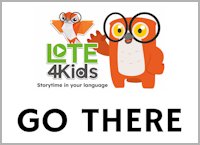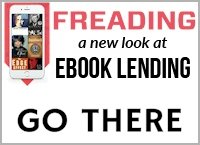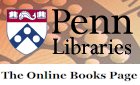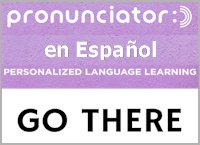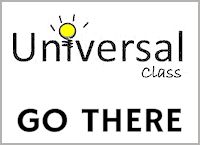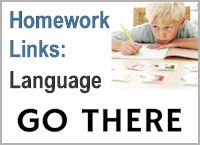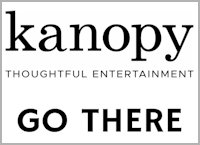Blackstone Unlimited Audio (Audiobooks)
 Blackstone Unlimited Audio (Audiobooks): Never wait to check out an audiobook again. With Blackstone Unlimited, no holds are needed - all titles are available for instant listening! Choose from thousands of titles in every genre imaginable, including a huge selection of Children's and Young Adult titles. Getting set up is quick and easy. Visit BlackstoneUnlimited.com, use your library card to sign up, and listen to audiobooks anytime, without any payment! You can enjoy your audiobooks by downloading the app from the
Apple or
Google Play stores. You can also listen on desktop computers using the Blackstone website's built-in audio player.
Blackstone Unlimited Audio (Audiobooks): Never wait to check out an audiobook again. With Blackstone Unlimited, no holds are needed - all titles are available for instant listening! Choose from thousands of titles in every genre imaginable, including a huge selection of Children's and Young Adult titles. Getting set up is quick and easy. Visit BlackstoneUnlimited.com, use your library card to sign up, and listen to audiobooks anytime, without any payment! You can enjoy your audiobooks by downloading the app from the
Apple or
Google Play stores. You can also listen on desktop computers using the Blackstone website's built-in audio player.
You can download up to 10 titles for offline listening when using the app. (Downloads are not available when accessing Blackstone Unlimited from the website.)
NOTE: The Blackstone unlimited app may not work with older devices. You should still be able to stream audiobooks on your device from a web browser, using the Blackstone website's built-in audio player, though you will not be able to download them.
NOTE: To sign up for a free Blackstone account, you will need to provide your library card number & PIN, your name & email address, and a password for your Blackstone account. Password requirements: at least 8 characters in length, with a minimum of 3 different types of characters (Lower Case, Upper Case, Digits, Special Characters). You must also agree to the Terms and Conditions.
Click here for more info on Getting Started, including FAQ (at the bottom of the page).
eLibrary NJ / Overdrive
 eLibrary NJ / Overdrive: Free audiobooks, ebooks, and
digital magazines to listen or read in your browser or Libby app! Choose from a great collection of bestsellers, mysteries, classics, biographies, history, books for kids & teens, and lots more!
eLibrary NJ / Overdrive: Free audiobooks, ebooks, and
digital magazines to listen or read in your browser or Libby app! Choose from a great collection of bestsellers, mysteries, classics, biographies, history, books for kids & teens, and lots more!
IMPORTANT: When logging in to eLibrary NJ / Overdrive, choose Libraries of Middlesex Automation Consortium from the dropdown menu. You will also be asked for your library card number and PIN. Your default PIN is the last 4 digits of the telephone number we have on file for you. If you have any problems logging in, don't hesitate to call the Circulation Desk at (908) 754-7885 ext. 2 to have your PIN reset.
The Overdrive app has been discontinued. Overdrive app users will need to switch to the Libby app. Learn more at: Switch to Libby. All users may continue to use, borrow, and open titles from the eLibrary NJ / Overdrive website via a browser.
PLEASE NOTE: The MP3 audiobook format will be removed from eLibrary NJ and OverDrive's desktop app for Windows and Mac will stop being supported on November 13, 2024. Download audiobooks using the Libby app instead.
Also starting in November 2024:
- Patrons using eLibraryNJ (via the eLibraryNJ website or Libby website / app) will need to sign in through STELLA. On the eLibraryNJ website, select 'STELLA' from the 'Select Your Library' dropdown. On Libby, enter STELLA when asked to guess or search for your library.
- Patrons whose library accounts are expired or who have $10.00 or more outstanding in fines or fees must update their account with their library before borrowing items.
Click here for SWITCH TO LIBBY info & video
Click here to watch our VIDEO TUTORIAL ON eLIBRARY NJ / Overdrive
Click here to BROWSE MAGAZINES BY SUBJECT
Click here for HELP WITH AUDIOBOOKS from Overdrive
Click here for HELP WITH EBOOKS from Overdrive
Click here for GENERAL HELP with Overdrive
Click here to GO TO eLIBRARY NJ / Overdrive
Freading eBooks
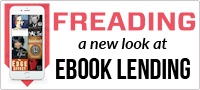 Freading™ eBook Service: Access to tens of thousands of ebooks in
a wide range of genres & subjects! Freading eBooks are available in ePUB format and/or PDF (most titles are available in one of these formats, some are available in both). Includes
SparkNotes Study Guides on literature, history, philosophy, film, and more! Freading works on any device supported by
Adobe Digital Editions. Freading's free mobile apps are available for
Apple devices,
Android devices, and
Kindle Fire UPDATED LINK.
Freading™ eBook Service: Access to tens of thousands of ebooks in
a wide range of genres & subjects! Freading eBooks are available in ePUB format and/or PDF (most titles are available in one of these formats, some are available in both). Includes
SparkNotes Study Guides on literature, history, philosophy, film, and more! Freading works on any device supported by
Adobe Digital Editions. Freading's free mobile apps are available for
Apple devices,
Android devices, and
Kindle Fire UPDATED LINK.
You may borrow up to 12 Freading titles per week. An individual loan is for 2 weeks and may be renewed for an additional 2 weeks.
To download and read Freading eBooks, you will need to install Adobe Digital Editions. You will also need to create an Adobe ID.
Computer users: be sure to OPEN rather than SAVE eBooks when downloading from Freading.
Click here for ADOBE DIGITAL EDITIONS FAQ
Click here for ADOBE DIGITAL EDITIONS TROUBLESHOOTING
Freegal Music Downloads
 Freegal Music: Access to millions of songs from popular artists in dozens of musical genres. Freegal allows you to create a wishlist for future downloads, and to create & save multiple playlists for streaming! You may download up to FIVE FREE SONGS EVERY WEEK and stream up to THREE HOURS PER DAY with one library card number. Your downloads are not borrowed - they are yours to KEEP!
Freegal Music: Access to millions of songs from popular artists in dozens of musical genres. Freegal allows you to create a wishlist for future downloads, and to create & save multiple playlists for streaming! You may download up to FIVE FREE SONGS EVERY WEEK and stream up to THREE HOURS PER DAY with one library card number. Your downloads are not borrowed - they are yours to KEEP!
You can also stream ad-free music on your mobile device. The free Freegal Music app is available for: Android devices from Google Play, Apple devices from the iTunes App Store, and Kindle Fire from the Amazon Store.
Click here to watch our FREEGAL VIDEO TUTORIAL
Hoopla
 Hoopla Digital: An enormous selection of digital video (movies and TV shows), music, audiobooks, ebooks and comics. You can borrow Hoopla's digital content and immediately read, listen, or view it on your PC, television, smartphone, or other device. NOTE: To use Hoopla, you will need to set up your own account.
Hoopla Digital: An enormous selection of digital video (movies and TV shows), music, audiobooks, ebooks and comics. You can borrow Hoopla's digital content and immediately read, listen, or view it on your PC, television, smartphone, or other device. NOTE: To use Hoopla, you will need to set up your own account.
Hoopla mobile apps are available for Apple devices, Android devices, and Kindle Fire.
Currently, you may check out up to 5 titles on Hoopla each month with your South Plainfield library card. When you are logged in, a red circle with a number in it will appear below the Hoopla logo at the top of the page, indicating how many titles you have remaining for the month. The monthly borrow limit resets on the first day of the new month.
Titles on the Windows and MacOS platforms are only available for streaming. If you wish to download a title, you can do so on any of Hoopla's three mobile apps.
TROUBLESHOOTING TIPS (December 2021): Recently, some users have been unable to sign in to the Hoopla website. Others have reported that the Hoopla app will log them out and then state that their username/password combination is incorrect. If you are unable to access Hoopla, try the following:
- For web browser users, clear your browser cache. If you are still unable to login, reset your password.
- Reset your password using the Forgot your password? link on the Hoopla homepage. You should receive an email with instructions. If that email doesn't arrive (and isn't in your spam/junk folder), use the Contact Us option at the bottom of the page, or email Hoopla directly directly and ask to have your password reset.
- If you are using the Hoopla app and resetting your password does not fix the issue, please uninstall the app, reboot your device, and then reinstall the app.
Click here to watch our HOOPLA VIDEO TUTORIAL
Click here for HELP WITH HOOPLA.
Indieflix Independent Films
 Indieflix: A streaming movie service that offers a large selection of short films, feature films, narrative series, and documentaries, featuring content from independent filmmakers around the world.
You can now access the library's INDIEFLIX service only on the LIBBY platform.
Indieflix: A streaming movie service that offers a large selection of short films, feature films, narrative series, and documentaries, featuring content from independent filmmakers around the world.
You can now access the library's INDIEFLIX service only on the LIBBY platform.
NOTE: Be advised that films on IndieFlix have not been rated by the MPAA and may contain offensive language, scenes of violence and sexual situations.
Click here for the INDIEFLIX HELP CENTER
Click here to GO TO LIBBY EXTRAS to access Indieflix or Universal Class on LIBBY
Kanopy Streaming Video
 Kanopy: A video streaming service that provides instant access to thousands of critically-acclaimed movies, inspiring documentaries, award-winning foreign films and kids favorites. Kanopy offers mobile and tablet apps for
Apple and
Android. You can also access Kanopy on your Desktop, and SmartTV apps like Roku, Apple TV, Chromecast, Fire TV, Fire Stick, and Samsung.
Kanopy: A video streaming service that provides instant access to thousands of critically-acclaimed movies, inspiring documentaries, award-winning foreign films and kids favorites. Kanopy offers mobile and tablet apps for
Apple and
Android. You can also access Kanopy on your Desktop, and SmartTV apps like Roku, Apple TV, Chromecast, Fire TV, Fire Stick, and Samsung.
You will receive 8 play credits per month through the South Plainfield Free Public Library. Each video will use one play credit each with the exception of those in Kanopy Kids (we offer unlimited plays in Kanopy Kids). Once you press play on a video, a play credit has been used. You will have 3 days to view it as many times as you like without using another play credit. Your play credits will reset back to 8 on the 1st day of each month.
PLEASE NOTE: Starting on November 1, 2023, Kanopy will change from play credits to a new ticket system. Each user will now receive 24 tickets per month. Every title will be labeled with a ticket value and viewing window, so you will know how many tickets a title will use prior to viewing it. Each ticket will represent the pay-per-use cost to the library.
Kanopy Kids content will continue to be its own section on Kanopy and will not be included in the ticket system.
NOTE: Please be advised that some content on Kanopy may contain offensive language, scenes of violence, or sexual situations.
Click here to BROWSE THE KANOPY COLLECTION by subjects and genres (you must be logged in to browse subjects)
Click here for the KANOPY SUPPORT CENTER
Learning Express Library and Job & Career Accelerator
PLEASE NOTE: Learning Express Library and Job & Career Accelerator have been discontinued. For career resources, see Business, Jobs/Careers & Legal. For computer skills resources, see Computers & Tech.
Learn It Live
PLEASE NOTE: Learn It Live has been discontinued. For other online classes, see Universal Class.
Libby
 LIBBY: The new app for listening to audiobooks and reading ebooks & magazines from the eLibrary NJ / Overdrive collection, and for accessing online classes and other extras from Overdrive. You can stream audiobooks while online, or download them to your device for offline listening.
LIBBY: The new app for listening to audiobooks and reading ebooks & magazines from the eLibrary NJ / Overdrive collection, and for accessing online classes and other extras from Overdrive. You can stream audiobooks while online, or download them to your device for offline listening.

The Libby app is available in more than a dozen languages. Libby automatically uses the language your device or web browser is set to, as long as the language is supported in the app. Click here to see a complete list of available languages and learn how to use Libby in a different language. Libby Help is also available in the supported languages.
Libby is compatible with iOS 10+ (from the Apple App Store), Android 5.0+ (from Google Play), and newer Fire tablets. If you have a Windows computer, Mac computer, or a Chromebook, you can use Libby in your web browser at libbyapp.com. We suggest using the latest version of Chrome, Safari, Firefox, or Edge (Chromium).
PLEASE NOTE: The MP3 audiobook format will be removed from eLibrary NJ and OverDrive's desktop app for Windows and Mac will stop being supported on November 13, 2024. Download audiobooks using the Libby app instead.
Also starting in November 2024:
- Patrons using eLibraryNJ (via the eLibraryNJ website or Libby website / app) will need to sign in through STELLA. On Libby, enter STELLA when asked to guess or search for your library.
- Patrons whose library accounts are expired or who have $10.00 or more outstanding in fines or fees must update their account with their library before borrowing items.
Click here for a video about new features of the July 2024 LIBBY APP UPDATE NEW! VIDEO
Click here for more LIBBY APP How-To videos NEW! VIDEO
Click here for tips to GET THE MOST OUT OF LIBBY
Click here for more HELP WITH LIBBY
Learn how to label the NAVIGATION ICONS (like Library and Shelf) in Libby
Click here for SWITCH TO LIBBY info & video
Click here to GO TO LIBBY EXTRAS to access Indieflix or Universal Class on LIBBY (You must be logged in to LIBBY to view or use extras.)
LOTE4Kids
 LOTE4Kids NEW!: An online collection of audio/video picture books in World Languages, created for children to enjoy books and learn language through the magic of storytelling. Kids can access thousands of books in over 60 languages from the comfort of home. English translations help develop multilingual reading and listening skills. New books and languages are added regularly, so stay tuned! LOTE4Kids also includes
related activities such as coloring pages, spot the difference, and word search puzzles. To access LOTE4Kids, login with your library card barcode number, select a language, and ENJOY A STORY!
LOTE4Kids NEW!: An online collection of audio/video picture books in World Languages, created for children to enjoy books and learn language through the magic of storytelling. Kids can access thousands of books in over 60 languages from the comfort of home. English translations help develop multilingual reading and listening skills. New books and languages are added regularly, so stay tuned! LOTE4Kids also includes
related activities such as coloring pages, spot the difference, and word search puzzles. To access LOTE4Kids, login with your library card barcode number, select a language, and ENJOY A STORY!
The free LOTE4Kids mobile app is available for Android or Apple devices. Click here to download the LOTE4Kids mobile app NEW!
New York Times digital access
 New York Times digital access NEW!: As a South Plainfield Public Library patron, you have free online access to everything The New York Times has to offer, including News, Games, Cooking, Wirecutter product reviews, and The Athletic!
New York Times digital access NEW!: As a South Plainfield Public Library patron, you have free online access to everything The New York Times has to offer, including News, Games, Cooking, Wirecutter product reviews, and The Athletic!
To access The New York Times while INSIDE the library building (or when connected to our library wi-fi), please follow these steps:
- Visit https://www.nytimes.com/
- Create a new account with your personal email, or log in if you already have one.
- Click through 5+ articles to ensure you do not hit a NYT paywall.
- For a quick tutorial on onsite access, watch this YouTubevideo: Onsite Access.
To access The New York Times OUTSIDE the library please follow these steps:
- Go to our library's dedicated NY Times URL to redeem a 24-hour access code.
- Your code will appear automatically. Click REDEEM.
- Register for a free account, or log in to your existing account if you have one.
- After receiving confirmation that your access code is valid, you will have 24-hours of complimentary access. You will also have an opportunity to sign up for New York Times email newsletters and/or games.
- Once your 24-hour access code expires, you can simply repeat the process from Step 1 to redeem another 24-hour code.
- For a step-by-step guide on offsite access, refer to this video: Offsite Code Redemption.
PLEASE NOTE: Patrons with an existing digital subscription to The New York Times or The Athletic are not eligible to redeem a code using their registered email address. If they wish, they can redeem a code using a different email address or they may cancel their existing subscription and then redeem a code.
ProCitizen Citizenship Preparation
 ProCitizen Citizenship Preparation: Prepare for your citizenship exam with ProCitizen by Pronunciator. The course will help you prepare for the Civics, Reading, and Writing portions of the Naturalization Test and is available in both English and Spanish. Through a series of 100 informative videos, plus practice exercises and quizzes, you will learn everything you need to know to successfully pass the Naturalization Test. You can use the same login as you use on the Pronunciator language learning site, or create one using your library card.
ProCitizen Citizenship Preparation: Prepare for your citizenship exam with ProCitizen by Pronunciator. The course will help you prepare for the Civics, Reading, and Writing portions of the Naturalization Test and is available in both English and Spanish. Through a series of 100 informative videos, plus practice exercises and quizzes, you will learn everything you need to know to successfully pass the Naturalization Test. You can use the same login as you use on the Pronunciator language learning site, or create one using your library card.
Click here to get started learning in English
Acceda a PROCITIZEN para prepararse para la ciudadanía estadounidense: Haga clic aquí para comenzar a aprender en español
Pronunciator Personalized Language Learning
 Pronunciator Personalized Language Learning: The world's most comprehensive language-learning service. 315 languages to learn, 144 languages to learn them in. Years of learning activities within each language. Start right away with Instant Access, or build a course customized to your interests or profession. Simply select the topics you love, the skills you want to build, and how much you want to study each day, and Pronunciator will build a robust and effective personalized course just for you - in a matter of seconds. Use the Bluebird app on your mobile device; the institutional PIN for Bluebird is SPLA.
Pronunciator Personalized Language Learning: The world's most comprehensive language-learning service. 315 languages to learn, 144 languages to learn them in. Years of learning activities within each language. Start right away with Instant Access, or build a course customized to your interests or profession. Simply select the topics you love, the skills you want to build, and how much you want to study each day, and Pronunciator will build a robust and effective personalized course just for you - in a matter of seconds. Use the Bluebird app on your mobile device; the institutional PIN for Bluebird is SPLA.
Click here for PRONUNCIATOR SUPPORT CENTER
Click here to GO TO PRONUNCIATOR (in English)
PRONUNCIATOR es una manera divertida y fácil de aprender cualquiera de los 315 idiomas disponibles: Haga clic aquí para acceder a PRONUNCIATOR en español
Proquest Newspapers
 Proquest Newspapers: Full-text searchable database for the Home News Tribune, Courier-News, Asbury Park Press, Daily Record (Morristown), Courier Post (Cherry Hill), and Daily Journal (Vineland); most from 1999 to the present. Also provides full-text access to over 200 U.S. newspapers and other publications, from 1985 to the present. DOES NOT INCLUDE THE NEW YORK TIMES. To search only the NJ papers, click on US Northeast Newsstream Search. To search all publications, use the search box under Current News. ProQuest is fully compatible with all mobile devices such as smartphones and tablets.
Proquest Newspapers: Full-text searchable database for the Home News Tribune, Courier-News, Asbury Park Press, Daily Record (Morristown), Courier Post (Cherry Hill), and Daily Journal (Vineland); most from 1999 to the present. Also provides full-text access to over 200 U.S. newspapers and other publications, from 1985 to the present. DOES NOT INCLUDE THE NEW YORK TIMES. To search only the NJ papers, click on US Northeast Newsstream Search. To search all publications, use the search box under Current News. ProQuest is fully compatible with all mobile devices such as smartphones and tablets.
Click here to GO TO PROQUEST NEWSPAPERS
Rosetta Stone
PLEASE NOTE: Rosetta Stone has been discontinued. Please use Pronunciator Personalized Language Learning instead.
South Plainfield Newspapers Digital Archive
 South Plainfield Newspapers Digital Archive: Digitized back issues of the South Plainfield Chronicle (2003 - 2007), South Plainfield Observer (1997 - 2018), South Plainfield Reporter (1990 - 2003), and South Plainfield Review (1947 - 2002) newspapers.
South Plainfield Newspapers Digital Archive: Digitized back issues of the South Plainfield Chronicle (2003 - 2007), South Plainfield Observer (1997 - 2018), South Plainfield Reporter (1990 - 2003), and South Plainfield Review (1947 - 2002) newspapers.
Click here to GO TO SOUTH PLAINFIELD NEWSPAPERS Digital Archive
Universal Class Online Classes
 Universal Class: Online non-credit courses for your personal enrichment. Courses are accessible 24/7 via the Internet, and are offered in a wide variety of subjects, including business & career development, computers, cooking, crafts & hobbies, do-it-yourself, health, history, home & garden, office skills, parenting & family, personal care, psychology, real estate, self-help, religious & spiritual studies, web development, writing, and more. You will have up to 6 months to finish each course, and each course has a real instructor you can communicate with by email!
To access Universal Class, click on the link to Universal Class, then click on ''Register Now'' and enter your library card barcode number to register as a new user. Once you're registered, you can to sign in and access the free classes with your email & password. (From Recorded Books)
Universal Class: Online non-credit courses for your personal enrichment. Courses are accessible 24/7 via the Internet, and are offered in a wide variety of subjects, including business & career development, computers, cooking, crafts & hobbies, do-it-yourself, health, history, home & garden, office skills, parenting & family, personal care, psychology, real estate, self-help, religious & spiritual studies, web development, writing, and more. You will have up to 6 months to finish each course, and each course has a real instructor you can communicate with by email!
To access Universal Class, click on the link to Universal Class, then click on ''Register Now'' and enter your library card barcode number to register as a new user. Once you're registered, you can to sign in and access the free classes with your email & password. (From Recorded Books)
Universal Class also available on the LIBBY app.
Click here to see our video tutorial on getting started with UNIVERSAL CLASS NEW!
Click here for a short overview video about UNIVERSAL CLASS NEW!
Click here for UNIVERSAL CLASS FAQs
Click here to GO TO UNIVERSAL CLASS
Click here to GO TO LIBBY EXTRAS to access Indieflix or Universal Class on LIBBY (You must be logged in to LIBBY to view or use extras.)